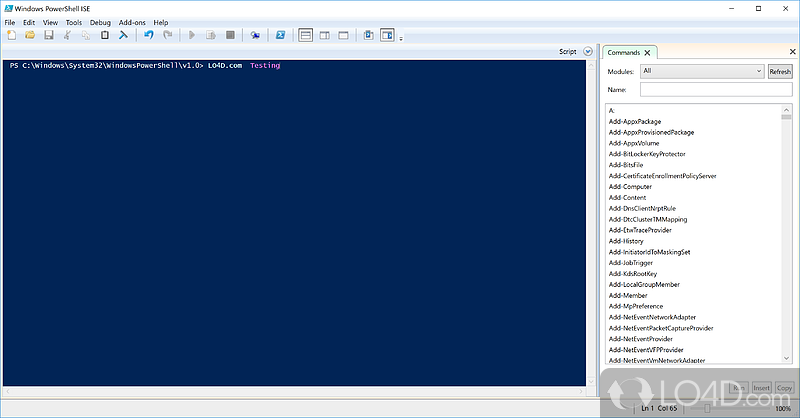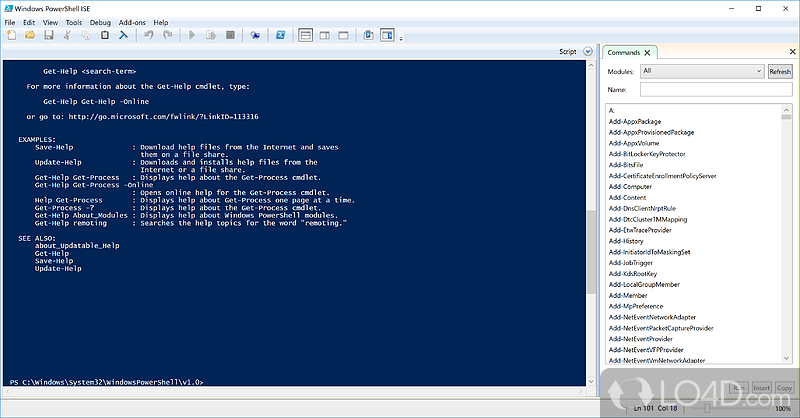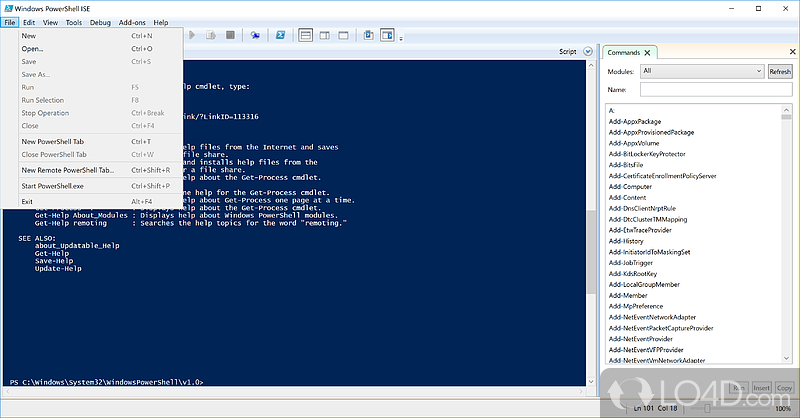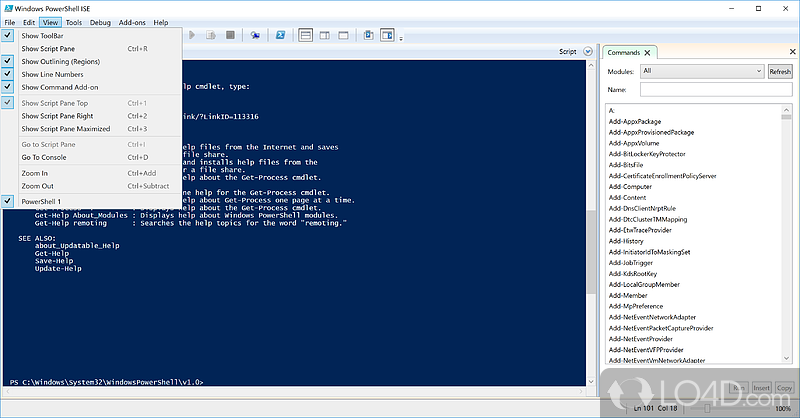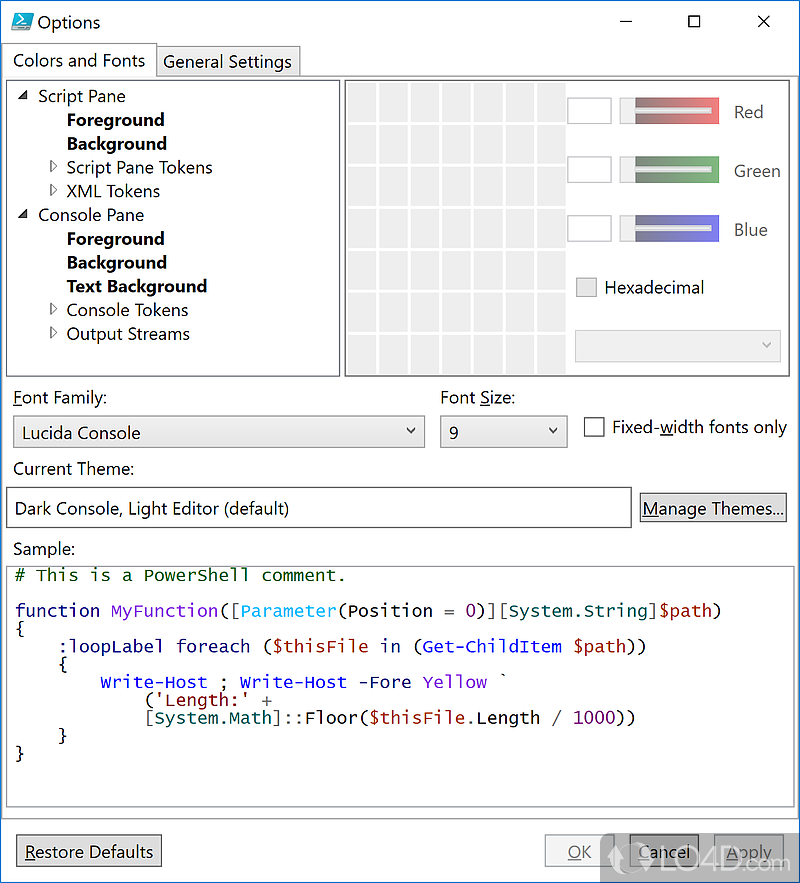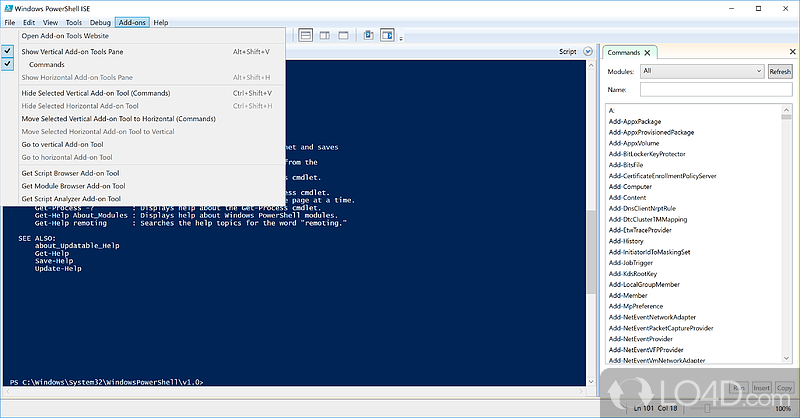Windows PowerShell V2 CTP3 introduces several significant features to Windows PowerShell 1. It is a free and open source controlling application that's comprehensive and easy-to-use.
Here are some screenshots to illustrate the features and user interface of this application: